Steps configuring PHP Cron Jobs - Godaddy
Angularcode
Jun 6, 2019 2 min read
- #godaddy
- #php
- #cron jobs
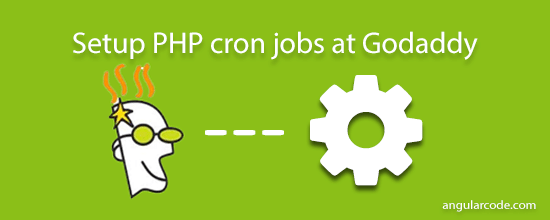
Setting up Cron Jobs at Godaddy is a bit tricky
As per Godaddy documentation, the Godaddy hosting does not support the Cron Jobs for PHP v5.4
You need to use the following path settings for different versions of PHP
| Hosting type | PHP version | Path |
|---|---|---|
| cPanel | 5.5 | /usr/bin/php |
| cPanel | 5.4 | /usr/local/bin/php |
| Plesk | 5.4 | /web/cgi-bin/php5_4 |
| Web & Classic | 5.3 | /web/cgi-bin/php5_3 |
| Web & Classic | 5.0-5.2 | /web/cgi-bin/php5 |
| Web & Classic | 4 | /web/cgi-bin/php |
Hence we need to choose a PHP version from the available (5.3 and 5.5)
Example (for PHP v 5.5)
/usr/bin/php '$HOME/public_html/test/mail/index.php'