Simple project demonstrates how to send email using Nodejs
Angularcode
- #nodejs
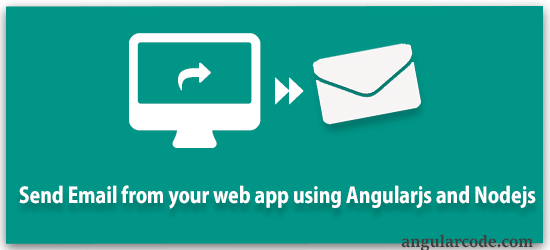
Sometimes we may need an email form or contact form for our website
Scenario-1: We wish our users to be able to communicate to the admin, author, managers of our website.
Scenario-2: We wish to send emails to our users regarding
- Signup success
- Forgot password
- Reset password success
- Invalid activity
Run
Download and extract the zip file
Open command prompt and browse to the extracted folder
write the command node .
Open Chrome browser and point to http://localhost:8080/
Tutorial
We will be creating a simple AngularJS web application which will send an email to the website administrator when any users wish to contact regarding any issue. We are going to implement the above functionality in just 3 steps
Craft the user interface (front end client side) Configure the email client (Sendgrid) Create the server and make the server talk to Sendgrid and AngularJS frontend (Using NodeJS)
Step-1
Let’s build the user interface using google’s material design and our friend AngularJS
Let’s use the material design CSS library provided by materializecss.com
Step-2
To send email we will use some node libraries
nodemailer
nodemailer-sendgrid-transportFor this we need to create a sendgrid account and generate a api key and use in index.js
Project Structure
client – style css – app.js – index.html
- index.js
- package.json
index.js (NodeJS)
https://gist.github.com/itswadesh/4142a06362689cd4deefbbd1bf0a9694
package.json
https://gist.github.com/itswadesh/d675dd64904725e7a24858fa9911ec74
index.html
https://gist.github.com/itswadesh/6d12de6fd8b3d3ec1fd5a046eac5b9c9
app.js (AngularJS)
https://gist.github.com/itswadesh/33d0755624e1a24e618dd3eba95c3a2a