Generate PDF using PHP from Mysql database
Angularcode
Aug 8, 2019 2 min read
- #php
- #mysql
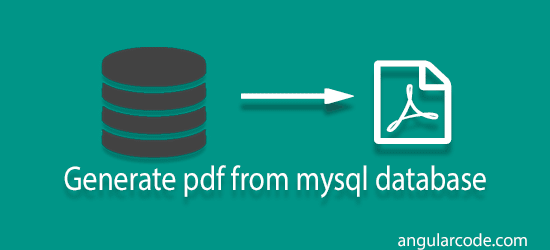
In this post I will explain you how to generate a simple PDF file from your MySQL database using PHP. For this purpose we will use the popular PHP library FPDF which will enable us to generate the PDF file with the content and ourput format we desire.
Live Demo- Step-1: Get the data from MySQL database into the page
- Step-1: Download the FPDF library from fpdf.org
- Step-2: Copy the fpdf.php file into your application folder
- Step-3: Use the fpdf library like so
books.sql
https://gist.github.com/itswadesh/ed9a468d4919192498b4f09c28f885da.json
index.php
https://gist.github.com/itswadesh/851dc7764c5db5bde11551d459b28dd5.json
database.php
https://gist.github.com/itswadesh/dbf27ce1ea3a34f027124526d0661412.json