Appointment Booking using Angularjs, Nodejs, Mongodb
Angularcode
- #nodejs
- #angularjs
- #mongodb
- #appointment booking
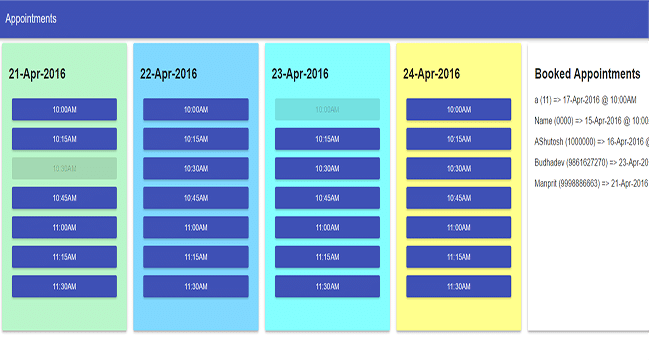
In this tutorial, we will create a simple, real and single page Appointment Booking web application using Javascript Fullstack or MEAN Stack (MongoDB + Express + AngualrJS + NodeJS) which can also be used as an Event Scheduler.
- The Javascript fullstack will have both Client and Server architecture and will share the same JSON (Javascript Simple Object Notation) format across Client, Server and Database.
- The code will be fast, modular and less redundant.
- We will integrate Google Material Design guidelines into our code for a better UI experience.
- We will use document based no-sql database named MongoDB
Installation
Install Required Softwares
- NodeJS (http://nodejs.org) *
‘NodeJS is a non blocking, event-driven javascript framework for building network based applications. This comes with Node Package Manager. (npm)’
Install NodeJS and run node
- MongoDB (http://mongodb.org)\*
“MongoDB is a Javascript based cross-platform document-oriented NoSQL database.”
Install MongoDB and run mongod in a separate shell to keep an instance of the MongoDB Daemon running
Start the application Open Command Prompt / Terminal and Run the following commands
npm install : Installs all required server dependencies. bower install: Installs front-end packages required for our application. node server: Starts the application on port 8080 (http://localhost:8080)
Open your web browser and point to http://localhost:8080
Code
client/index.html The starting point for our application front end.
https://gist.github.com/itswadesh/afe1d5b7daf075449f6353b797d088ec
client/app.js It starts the angular module and links the required external dependencies.
https://gist.github.com/itswadesh/9becd9163fbca4a285575458996dbd46.json
client/customer.html Appointment details with customer information.
https://gist.github.com/itswadesh/a06e81cc5bb81bc87f3f2891433d8552.json
client/main.css All css files for main.html
https://gist.github.com/itswadesh/8f5826a4089a59a7ac32328dcde272cd.json
client/main.html Application’s front end
https://gist.github.com/itswadesh/33d8779690cbe677b37e938be6025545.json
client/main.js It implements required logics.
https://gist.github.com/itswadesh/f854f2cb80d6358b72dcd5d5ca613ae6.json
server/index.js It creates the appointments ReST API routes.
https://gist.github.com/itswadesh/c5b2fa45931b25013e03ef851f2dfaf3.json
server/api/appointment/index.js The appointments ReST API routes are defined here.
https://gist.github.com/itswadesh/940af7c4ef6ea84c1ebabfcf1cf19a7b.json
server/api/appointment/model.js Defines the appointments database model.
https://gist.github.com/itswadesh/12d3c1ffca0432a8622f6d28d272d2d0.json
package.json It carries node dependencies which are required for this application.
https://gist.github.com/itswadesh/0aa1f7b54dc22c8e68fbc7e85cc2df34.json